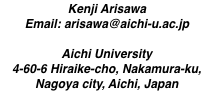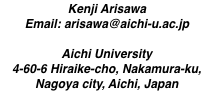
/netlib/old-e2/disk
README
The files in this directory recreate the four 1.44MB diskettes
used to load a limited version of Plan 9 onto a PC. It is intended
to let you try out Plan 9 before buying, in particular to see if
the system supports your PC hardware.
disk1 - a 1.44MB diskette image. It must be copied directly onto a floppy,
NOT into a file on a DOS formatted diskette.
disk{2,3,4}.vd - are files that must be copied into files on 3 different
DOS formatted diskettes.
The above files are different from those shipped with the distribution.
In particular they contain important changes to fix floppy, hard drive,
and vga problems. They also contain a new disk preparation program that
doesn't clobber anything on any partition described in a Master Boot Record.
The contents of the distributed diskettes can be found in the files
disk1.orig, disk{2,3,4}.vd.orig.
Read the document ``Installing the Plan 9 Distribution'' for information
about these 4 diskettes. Read also http://plan9/errata.html
since it has important additional information.
Copying the disk image of disk1 onto a floppy is easy under Plan 9
or Unix: just dd to the raw device. However, we don't know of a
standard DOS utility to do this. Nigel Roles, ngr@symbionics.co.uk,
has been kind enough to write one: it's in /pub/plan9/putimg on
ftp.cs.york.ac.uk.
Also, don@paranoia.com writes:
I just thought you might like to know that there is another utility out
there to do this called RAWRITE.EXE. It's part of the Slackware Linux
distribution installation support files, and consequently is carried on
sunsite.unc.edu (/pub/Linux/distributions/slackware/install/RAWRITE.EXE),
tsx-11.mit.edu, ftp.cdrom.com, and all sites which mirror them.
#
# NOTE added by Kenar
#
The files are:
-r--r--r-- 1 none none 1717 Feb 2 1997 README
-r--r--r-- 1 none none 1474560 Oct 16 21:59 disk1
-r--r--r-- 1 none none 968966 Feb 2 1997 disk2.vd
-r--r--r-- 1 none none 1440551 Feb 2 1997 disk3.vd
-r--r--r-- 1 none none 987595 Feb 2 1997 disk4.vd
I have confirmed these files do work.
You probably work on unix system. Confirm:
bash$ crc *
747BD281 1474560 disk1
EA25674D 968966 disk2.vd
62B0189D 1440551 disk3.vd
4B5D6E8F 987595 disk4.vd
bash$ sum *
54562 1440 disk1
19337 947 disk2.vd
25300 1407 disk3.vd
21054 965 disk4.vd
bash$ md5 *
MD5 (disk1) = 7668a5b4a447ad188eca55d87e932cfa
MD5 (disk2.vd) = eea87b87edddc5dacffd073ec3efcb99
MD5 (disk3.vd) = e91fa25654a9d04b30821d78399387fa
MD5 (disk4.vd) = f836cbe013a7a8474007d16b1fef929a
Making disk1:
bash$ dd if=disk1 of=/dev/rfd0b # for NEXTSTEP3.3
Making disk{2,3,4}:
prepare DOS formatted disk and just copy disk{2,3,4}.vd to each disk.
Contents
2748 README
1474560 disk1
968966 disk2.vd
1440551 disk3.vd
987595 disk4.vd