
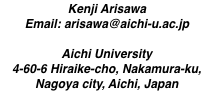
$web/etc/handler
$web/etc/handler. The following is the content of my configuration (http://plan9.aichi-u.ac.jp).# path mimetype unused execpath arg ... /netlib/*/index.html text/html 0 /bin/ftp2html *.http - 0 $target *.html text/html 1 $target *.dx_html text/html 0 /bin/dx $targetThe first field is a path pattern and the 4th field is the path to handler. The second field indicates how to do that, and the third fields is currently unused.
In path pattern, directory separator "/"' is not special. ( Therefore this pattern matching is not same as that of shell. ) There is one exception: we have a rule that pattern "/*/" matches "/". Therefore the pattern
/netlib/*/index.htmlmatches to
/netlib/index.html as well as /netlib/cmd/backup/index.html for example.ContentType" of HTTP header. If the field is "-", the handler must send all HTTP headers.ramfs but obsoleted because ramfs is always serviced to CGI program in current version.
The 4th field is the path to handler. Handler must be a executable.
$target in or after 4th field denotes absolute path to the requested document. Note that $target in 4th field means the requested path is an executable program.
Clients can request to Pegasus adding arguments to CGI . These arguments are automatically added without description in handler.
/bin/ftp2html in this example is a program that is used in
http://plan9.aichi-u.ac.jp/netlib/to handle my FTP directories. Other server such as Apache has an option to show directory index if index.html is absent.
ftp2html also does this action but does much more: if README file is present then the content is shown, and if INDEX file is present then the content is shown with appropriate action tag to the index label./bin/dx is a tool that is designed by the author to be used for SSI.
text/html is specified for mimetype , the format of CGI is:<html> ... </html>That is, don't start with "Content-Type" as Apache do:
Content-Type: text/html <html> ... </html>
-" for mimetype.text/html is specified for mimetype Pegasus automatically send HTML headers to the client. Then response header becomes following rule:200 OK" is sent if exit status is not given.200 OK" and close the connection. This specification is for compatibility to old version.keep" or "close" after "#"exit '403 Forbidden # keep'
Both stdout and stderr are passed to client.
path;params?query params = param[;params]Some of traditional web server neglect
params and passe query to CGI as the argument. Pegasus disapproves this traditional manner and accepts param as argument parts that should be passed to CGI. On the other hand, Pegasus does not participate in interpritating query and passes it to CGI as environment variable without translation.
/etc/namespace_80where
80 is the port number.
GATEWAY_INTERFACE
SERVER_NAME
SERVER_PORT
SERVER_SOFTWARE
SERVER_PROTOCOL
REQUEST_METHOD
REMOTE_ADDR
QUERY_STRING
HTTP_HEADER
HTTP_HOST
HTTP_REFERER
HTTP_USER_AGENT
REQUEST_PATH # requested path (see Note)
REQUEST_URI # requested path (see Note)
home # /doc
query # same as QUERY_STRING
target # requested path in service space
name # basename of target
cputype # 386
objtype # 386
date # date such as "{Mon, 04 Mar 2002 07:32:40 GMT}"
REQUEST_URI might end with "/" if it is a directory. On the other hand REQUEST_PATH is a file that is effectively requested. target is expressed in the notation of rc.target = /doc$REQUEST_PATH
Other environment variables might be discarded or renamed in future.
Content-Length is checked by the server in receiving the data. Then server passes the data to CGI using stdin.
/sys/lib/httpd.conf. The default is 5 second. I think the value is enough because the data is already held by the server.