
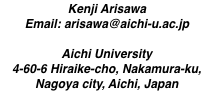
2006/12/10
2006/08/24
Rit is a PHP like text processor that is designed for use in Plan 9. We can use full functionality of Rc. The name came from "rc in text".
rit [-Dbes] [file [arg ...]]
Date: ${date}
will produceDate: Thu Dec 23 10:17:10 JST 2004Note that we have redundant empty line after this command; this comes from two subsequent '\n's: one from command and one from our text line. Avoiding this problem we have:
${date} continues nest line
${date}$ continues same line.
then the result will be:Thu Dec 23 10:17:10 JST 2004 continues nest line Thu Dec 23 10:17:10 JST 2004 continues same line.
User: $user
This is equivalent to
User: ${echo -n $user}
The above three lines are converted to:User: arisawa This is equivalent to User: arisawa
This line has NL escape. $ next line.will be converted to:
This line has NL escape. next line.Most rc commands produce NL at the end. We can avoid redundant NL by putting NL escape after } and/or before NL:
${pwd}$
this line will be next of pwd line.
${pwd}$$
this line will stays in the same pwd line.
the result:/usr/arisawa/src/pegasus-2.1/rit this line will be next of pwd line. /usr/arisawa/src/pegasus-2.1/ritthis line will stays in the same pwd line.
${book='Alice in Wonder Land'}$
${echo -n 'echo test of multi-line:
line1: Carrol''s book:
line2: '$book'
line3: and we can use { and } in rc strings' }
Back slash new line escape in Rc command will work:
${echo -n one\
two }
These lines will be converted to:echo test of multi-line:
line1: Carrol's book:
line2: Alice in Wonder Land
line3: and we can use { and } in rc strings
Back slash new line escape in Rc command will work:
one two
${
if(~ $user arisawa)
echo ARISAWA
if not
echo NOT
}$
will produce:ARISAWAand
${switch($user){
case arisawa
echo ARISAWA
case *
echo NOT }}$
also produces:ARISAWANote that { } nest is included in this example.
${# This is a comment up to NL } this is also a part of comment
# this is also a comment
} # invisible
${# comment line1 terminated by Rc NL escape\
comment line2
} # invisible
$${# This isn't a comment but a part of text }
will produce: # invisible
# invisible
${# This isn't a comment but a part of text }
$, $#are shown as it is.
Reading Rit text from stdin and using Rc command such as "read" that read data from stdin can makes a problem. Never use stdin for Rit text in web applications.
term% rit . alice bob $0 #d/0 $1 alice $2 bobwhere $0, $1, $2 are input and #d/0, alice, bob are output.
term% cat>foo $0 $1 $2 term% rit foo alice bob foo alice bob term%
term% cat>bar #!/bin/rit -s $0 $1 $2 term% chmod 755 bar term% bar alice bob ./bar alice bob term%If you want only base name of $0, you have -b option:
term% cat>bar #!/bin/rit -bs $0 $1 $2 term% chmod 755 bar term% bar alice bob bar alice bob term%
fn quit {echo exit $1 >[1=2];exit}
Simple Rc "exit" does not terminate Rit
term% rit
${quit}
term% echo $status
term%
term% rit
${quit abcd}
#<exit abc>
term% echo $status
rit 619: abcd
term%
bind -b '#|' /tmpRc codes in Rit text is sent to /tmp/data and Rc read /tmp/data1. You can see /tmp/data and /tmp/data1 by executing:
term% rit
${ls /tmp}
Stderr from Rc is used for synchronization.
foo > barand
foo | cat > barproduce same bar.
Avoiding this problem, rc function echo is predefined internally as
fn echo {
if(~ $1 '-n'){
shift
if(~ $"* ?*)/bin/echo -n $*
}
if not /bin/echo $*
}