Javascript is widely used in recent Web documents. Some of code that would have been written for server side can be written in Javascript. Thus, code needed on server side is getting smaller, which means, in many cases, we don't need big do-all software on server side.
History
Rit was developed in 2004. The first version 1.0 was released in late 2004. The name came from “Rc In Text”. The syntax has been kept unchanged up to now. Reason of the update was mainly bug fix. However, there has been a problem: the grammar has not been defined in the document. Thus, the evaluation order and the semantics have been left ambiguous. The problem is fixed in version 1.4. Range option is added to version 1.5.
Rules
A single symbol “$” plays the role in Rit. With the “$”, Rit has only five syntax rules.
${ code }
executes Rc code. Multi-line is allowed in the code.
${ code }$
is same as above but trims trailingNL('\n') in the output of last command. See “Empty command” and “Multi-Lines” subsections both in the section “Examples” for the meaning of “last command”, and see also “Last command with no output” in the section “Known Bugs”.
$var
is equivalent to “${echo -n $var}”. Here “var” is a sequence of alphas, numerics or underscores.
$NL
means newline escape.
$$...$
i,e., a sequence of n (>1) dollars is reduced to (n-1) dollars. For example “$$$” is reduced to “$$”.
Dollar “$” apart from above rules is shown as it is.
Rc comment continues up to end of line in accordance with Rc grammar. In parsing code area, Rit skips Rc string as well as “{ }” nest of Rc block.
An additional order rule is required to evaluate the effects of “$”:
}$
$$...$
$NL,${,$var
which means the following text
${echo alice}$$$${echo bob}
produces the outputalice$${echo bob}
Internals
Consider the case that we have two or more code areas as illustrated in Fig.1. These areas must be processed by the same Rc so that commands in these areas can affect succeeding areas.
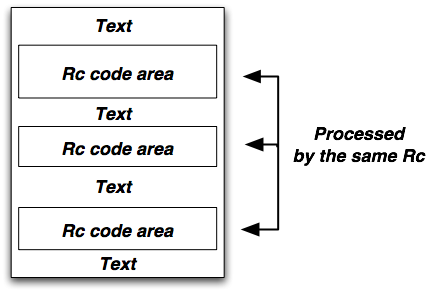
Fig.2 shows how Rit text is processed by Rit and Rc.
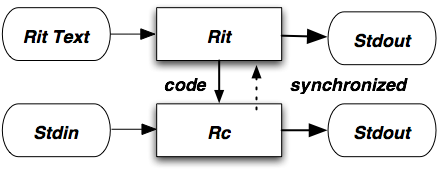
In this figure, “Rit Text” is a text with embedded Rc code. “Stdin” and “Stdout” are standard input and standard output respectively. Data flow from “Stdin” to “Rc” comes from commands that read data from “Stdin”. Communication channels between Rit and Rc are pipes: solid arrow is a named pipe and dashed arrow is a regular pipe. The former is used for passing code to Rc, and the latter, for synchronization.
Usage
Synopsis
rit[-Dbes] [-r range] [ file [ arg ... ]
Description
Rit reads a file in the first argument of the command. Following the file “args” may be given. These args are passed to Rc so that Rc can get them as arguments. If file is not given, Rit reads Rit text from “stdin”.
File name “.” is special. That means standard input. The “.” is provided so that Rit can pass arguments to embedded code.
Reading Rit text from “stdin” will not work if embedded code also read data from “stdin”.
Options
-D :debug
-b :Without this option, “$0” is the path to a file. If this option is given, “$0” is base name of the path.
-e :With this option, Rit exits immediately when Rit receives an error message from Rc.
-rrange:With this option, we can extract a part of Rit text from the file.
-s :used with file so that the first line in the file is skipped.
begin,end
where “begin” and “end” are lines in Rit text. Extracted area is between them.
Examples
The use of Rit is almost trivial. Small examples listed below are limited to the ones that are useful to understand the behavior of Rit.Command execution and newline control
You can write Rc script in Rc code area.For example
Date: ${date}
will produceDate: Thu Dec 23 10:17:10 JST 2004Note that we have two subsequent
NLs: one from “date” command and another from NL in the text. In case that we need to suppress NL from a command, we have “}$”:${date} continues next line
${date}$ stays same line.
then the result will be:Thu Dec 23 10:17:10 JST 2004 continues next line Thu Dec 23 10:17:10 JST 2004 stays same line.
Empty command
Be careful with the example:${date;}$ is equivalent to ${date}.
will result inThu Dec 23 10:17:10 JST 2004 is equivalent to Thu Dec 23 10:17:10 JST 2004 .Why the
NL in the output of “date;” is not suppressed? This is because the last command in “date;” is empty. Note that “}$” operates on the last command.
The “empty command” is bothersome. However it is difficult to fix this problem. (2014/12/06)
Embedded shell variables
Let “alice” be assigned to a variable “user”, and Rit text beUser: $user
This is equivalent to
User: ${echo -n $user}
then the above three lines are converted to:User: alice This is equivalent to User: alice
Newline escape
A dollar at the end of line is NL escape. Example:This line has NL escape. $ same line.will be converted to:
This line has NL escape. same line.Most Rc commands produce
NL at the end. We can avoid redundant NL by putting “$” after “}” and/or before NL:${pwd}$
this line will be next of pwd line.
${pwd}$$
this line stays in the same pwd line.
The result is/usr/arisawa/src/pegasus-2.1/rit this line will be next of pwd line. /usr/arisawa/src/pegasus-2.1/ritthis line stays in the same pwd line.
Multi-lines in code areas
Rit has full functionality with Rc. For example Rit allows multi-line script:${
book='Alice in Wonder Land'
}$
${
echo -n 'echo test of multi-line:
line1: Carol''s book:
line2: '$book'
line3: and we can use { and } in Rc strings'}
Back slash newline escape in Rc command will work:
${echo -n one \
two}
These lines will be converted to:echo test of multi-line:
line1: Carol's book:
line2: Alice in Wonder Land
line3: and we can use { and } in Rc strings
Back slash newline escape in Rc command will work:
one two
But be careful with the following example:${
echo alice
}$
will produce one empty line.
results inalice will produce one empty line.because there exists an empty command at the left side of “
}$”.
Comment in Rc code
Rc comment continues up toNL in accordance with Rc grammar. Therefore example${# This is a comment up to NL } this is also a part of comment
# this is also a comment
} # not a comment
${# comment line1 terminated by Rc NL escape\
continued comment line
} # not a comment
$${# This isn't a comment but a part of text }
will produce # not a comment
# not a comment
${# This isn't a comment but a part of text }
Sequence of dollars
If a sequence of two or more dollars appears, then one dollar is simply discarded. Thus “$$$$home” is converted to “$$$home” and “$$$${not a Rc script}” is converted to “$$${not a Rc script}”. Dollars “$$$$” at the end of line is not a NL escape. That is just converted to “$$$”.
Argument variable $0, $1, $2, ...
Among$0, $1, $2, ..., variable “$0” is special. This is a file name currently processed. Remaining “$1”, “$2”, ... are arguments.
For example, let a file “foo” be
$0 $1 $2then we have
term% rit foo alice bob foo alice bob term%
Rit executable
In most cases, Rit will be used in executable file. Then the meaning “$0”, “$1”, ... are shown by the following example:term% cat>bar #!/bin/rit -s $0 $1 $2 term% chmod 755 bar term% bar alice bob ./bar alice bob term%For the case we want only base name of “
$0”, we have “-b” option:term% cat>bar #!/bin/rit -bs $0 $1 $2 term% chmod 755 bar term% bar alice bob bar alice bob term%
Termination
Rc block ${echo exit 'some message'>[1=2];exit}
will terminate Rit. Rc function “quit” is predefined in Rit: fn quit {echo exit $1 >[1=2];exit}
Simple “exit” does not terminate Rit but next ${ } block will terminate Rit because of error.For example
${exit} ${}
will terminate Rit.
Example 1:
term% rit
${quit}
term% echo $status
term%
Example 2:term% rit
${quit abcd}
term% echo $status
rit 619: abcd
term%
where the number 619 is process ID.
Known Bugs
Echo -n
Use of “/bin/echo -n” can make a problem which comes from “0 byte write problem to a pipe”: let “foo” be any executable, then it is not guaranteed that the following two commandsfoo > barand
foo | cat > barproduce same “
bar”.
Avoiding this problem, Rc function “echo” is predefined internally as
fn echo {
if(~ $1 '-n'){
shift
if(~ $"* ?*)/bin/echo -n $*
}
if not /bin/echo $*
}
Last command with no output
Due to implementation of Rit ${name=alice}$ $name
does not produce “alice”. Assignment just before “}$” is not only no effect but also can terminate Rit in certain conditions. Write instead ${name=alice} $name
or ${name=alice;}$ $name
Assignment is merely an example. Except for empty command, any command with no output has same problem.
Here document of Rc
Here document of Rc might make problem for Rit. However here document will not be used in Rit, because: (1) Rc does not handle here documents properly inside of Rc's “{ }” blocks; (2) on the other hand, here documents outside of these blocks can be moved to text area of Rit.
Discussion
Backward operation
Backward operation “}$” is powerful. The operation will be required as long as Rit claims to be “general-purpose”. However backward operation makes things complicated. As far as HTML is concerned, “}$” is over-specification, because HTML is insensitive to NL.
As a matter of fact, I have no experience of writing Web pages using “${ ... }” nor “${ ... }$” except in the syntax:
${
...
}$
where “...” is Rc code. In this syntax, “}$” can be replaced by “}” but I prefer “}$” because of clarity.
Porting to UNIX
Clean porting of Rit to UNIX might be difficult because- named pipe of UNIX is shared pipe and therefore it is impossible to protect the pipe from other processes,
- the pipe must be explicitly unlinked which means the name will be left by an accidental death of Rit.
Security
Rc code area in Rit text must be carefully coded in case that Rit is applied to Web application, because the area is essentially CGI. All cautions[4] on CGI are applied as well to Rit. CGI of Rit is based on Rc with which we can derive all the power of Plan 9 tools. In other words, It is desirable for Rit to be used under the Web server such as Plan9/Pegasus[5] that is running with weak privilege and in confined name space.
Live examples
Apart from personal Web pages and unpublished applications, Remoty[6] — a home page management tool that runs on Plan9/Pegasus — is the only example written in Rit. Remoty consists of 1127 lines. Since Remoty has text editor written in Javascript, nearly half of the lines are occupied by Javascript code. The example shows some techniques to construct medium size applications and also shows how to invoke CGI script using flexible CGI handler of Pegasus.
References
[1] Kenji Arisawa, Rit source code
http://plan9.aichi-u.ac.jp/netlib/cmd/rit/
[2] Tom Duff. “Rc — The Plan 9 Shell”, Plan 9 - The document - Volume Two, 1995
http://plan9.bell-labs.com/sys/doc/rc.html
[3] Rc source code
http://cm.bell-labs.com/sources/plan9/sys/src/cmd/rc/
[4] The World Wide Web Security FAQ
http://www.w3.org/Security/Faq/wwwsf4.html
[5] Kenji Arisawa, “Pegasus Project”
http://plan9.aichi-u.ac.jp/pegasus/
[6] Kenji Arisawa, “Remoty”
http://plan9.aichi-u.ac.jp/pegasus/appls/remoty/index.html